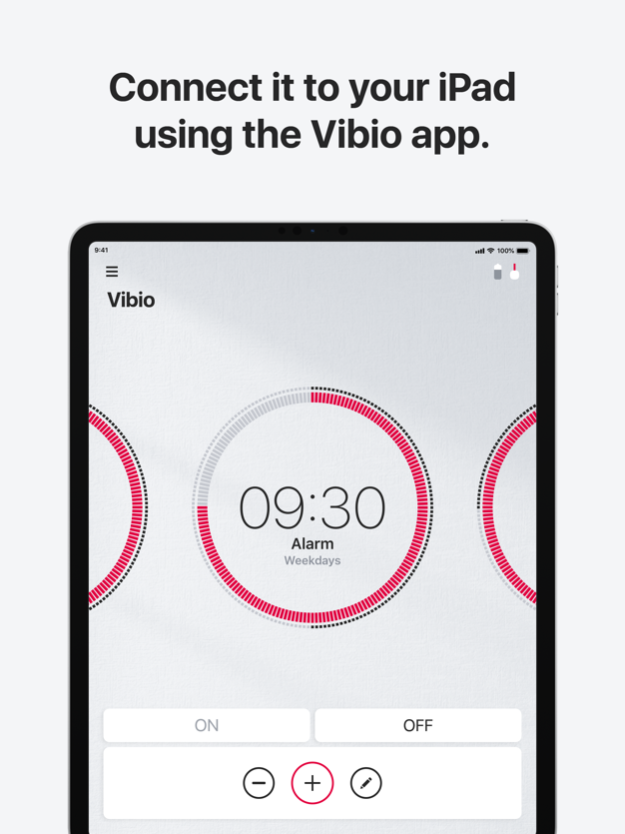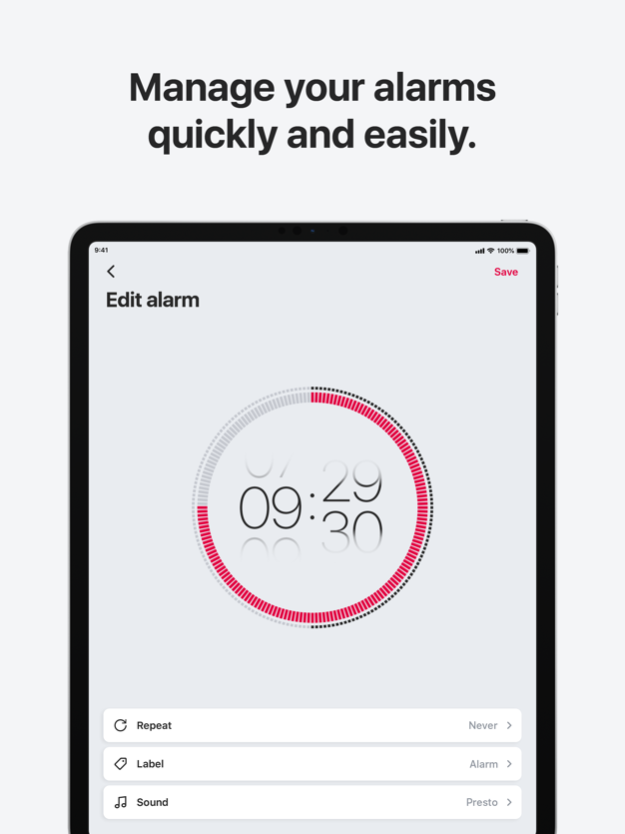Vibio bed shaker 4.0
Continue to app
Free Version
Publisher Description
Set your alarm in this easy-to-use app and pop the Vibio bed shaker under your pillow or mattress. When it's time to get up, Vibio will wake you with powerful vibrations.
This application uses Bluetooth to connect to the Vibio bed shaker and to store and manage alarms. Vibio is equipped with a very silent and powerful vibrator that wakes you without disturbing others. It’s an ideal portable alarm clock for heavy sleepers, shift workers, dorm students and deaf and hard of hearing people.
HIGHLIGHTS
• Bed Friendly Design
Soft and organic design with a quilted pattern that mimics your mattress.
• Set and Forget
Remembers your alarms and wakes you even when the phone is not connected.
• Multiple Snooze Options
Not ready to get up yet? Pull the snooze strap or use the app.
• Alerts for Calls and Messages
Vibrates for incoming calls and messages to get your attention.
• Over-the-air Update
Future proof with the latest firmware and app version always a tap away.
• Dark Mode Support
Reduces blue light exposure and helps you to minimize eye strain.
APP REQUIREMENTS
- iPhone 6S or later or iPad 5th Generation or later
- iOS11 or later
Jun 29, 2022
Version 4.0
- Bug fixes.
About Vibio bed shaker
Vibio bed shaker is a free app for iOS published in the Food & Drink list of apps, part of Home & Hobby.
The company that develops Vibio bed shaker is Bellman & Symfon Europe AB. The latest version released by its developer is 4.0.
To install Vibio bed shaker on your iOS device, just click the green Continue To App button above to start the installation process. The app is listed on our website since 2022-06-29 and was downloaded 0 times. We have already checked if the download link is safe, however for your own protection we recommend that you scan the downloaded app with your antivirus. Your antivirus may detect the Vibio bed shaker as malware if the download link is broken.
How to install Vibio bed shaker on your iOS device:
- Click on the Continue To App button on our website. This will redirect you to the App Store.
- Once the Vibio bed shaker is shown in the iTunes listing of your iOS device, you can start its download and installation. Tap on the GET button to the right of the app to start downloading it.
- If you are not logged-in the iOS appstore app, you'll be prompted for your your Apple ID and/or password.
- After Vibio bed shaker is downloaded, you'll see an INSTALL button to the right. Tap on it to start the actual installation of the iOS app.
- Once installation is finished you can tap on the OPEN button to start it. Its icon will also be added to your device home screen.